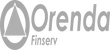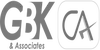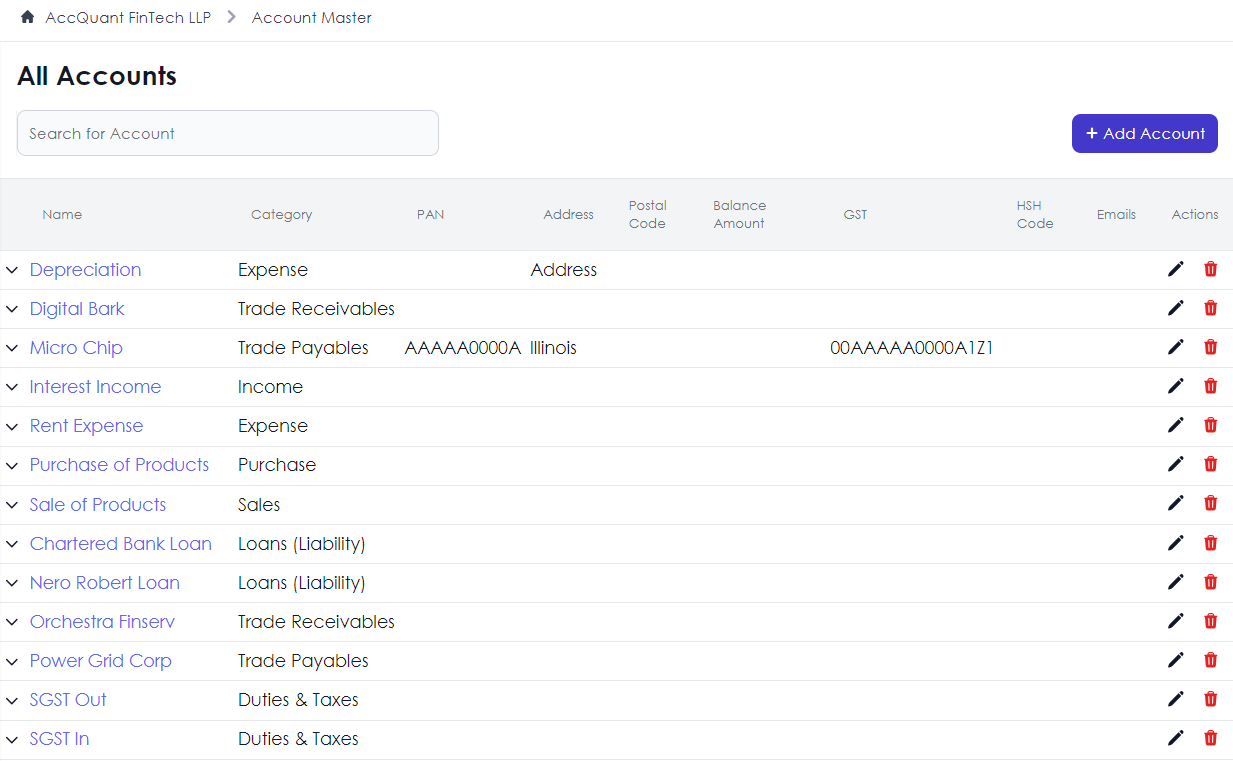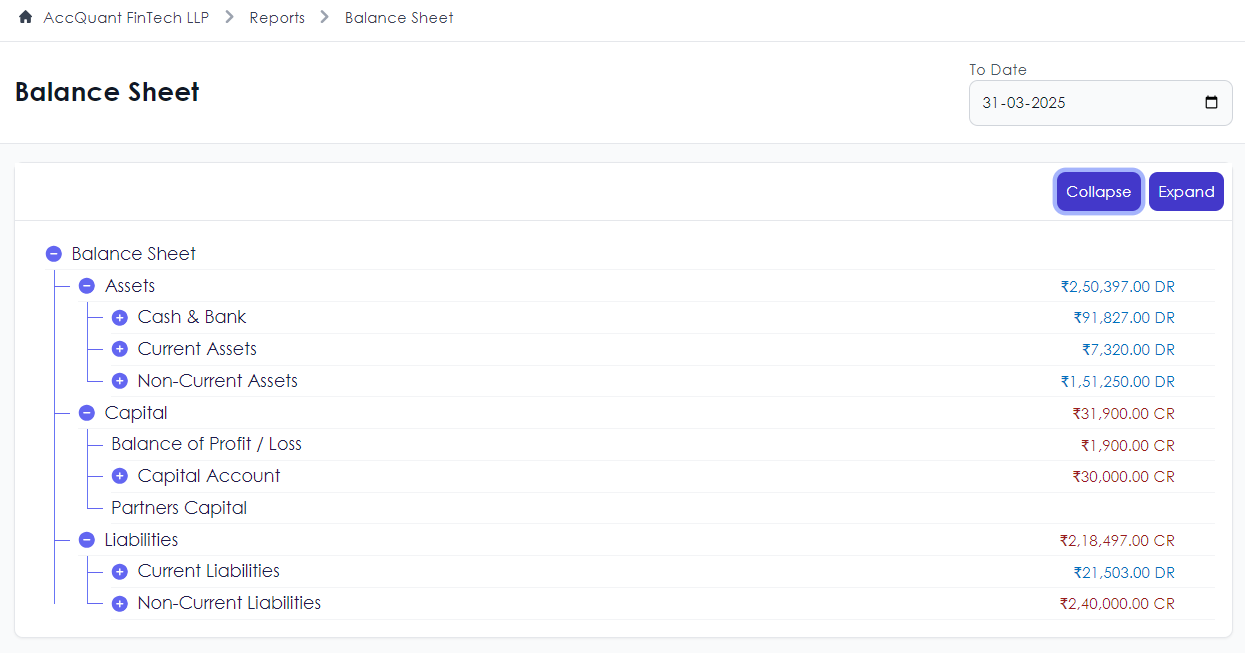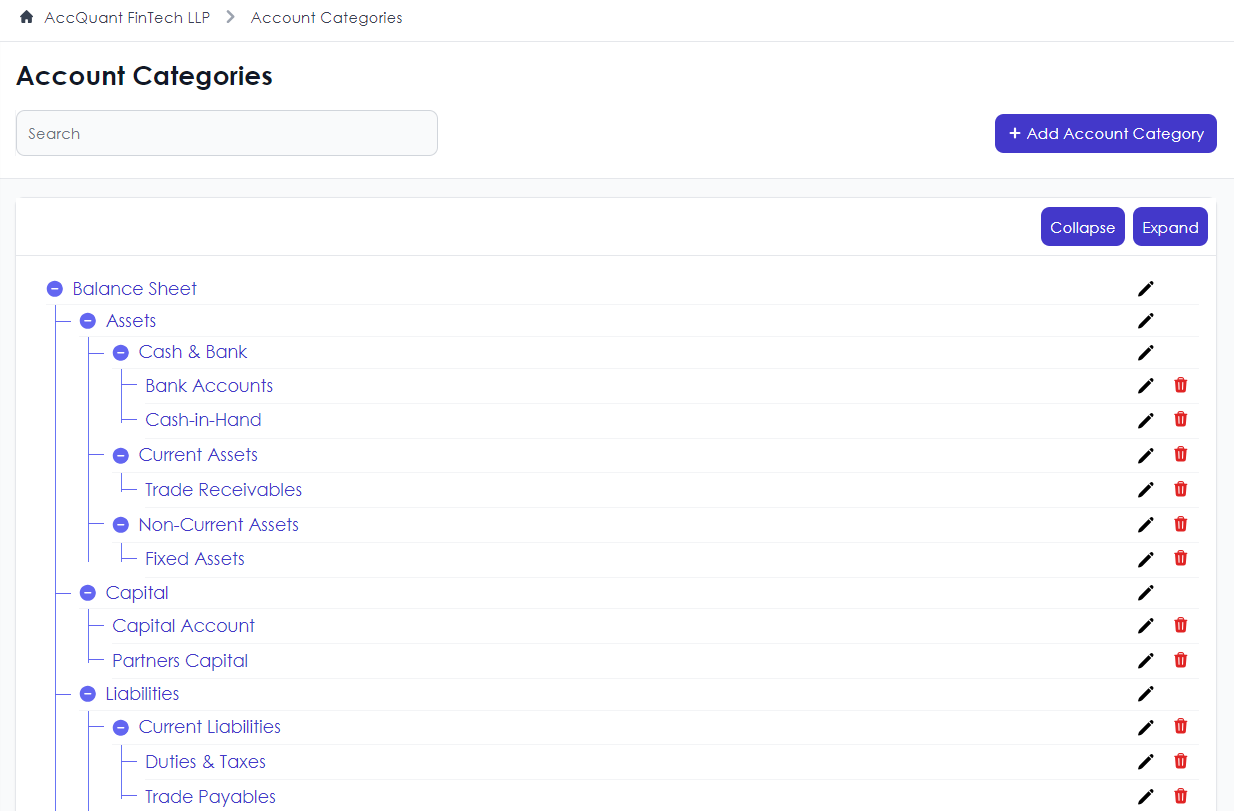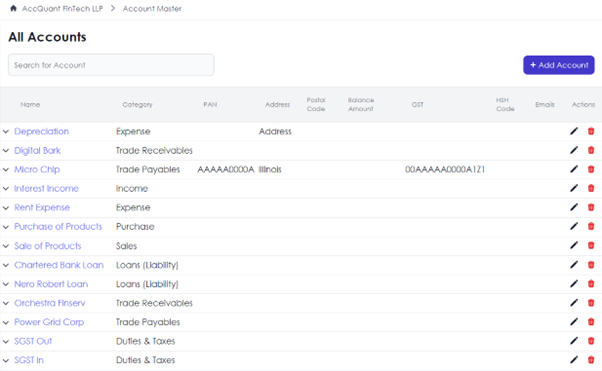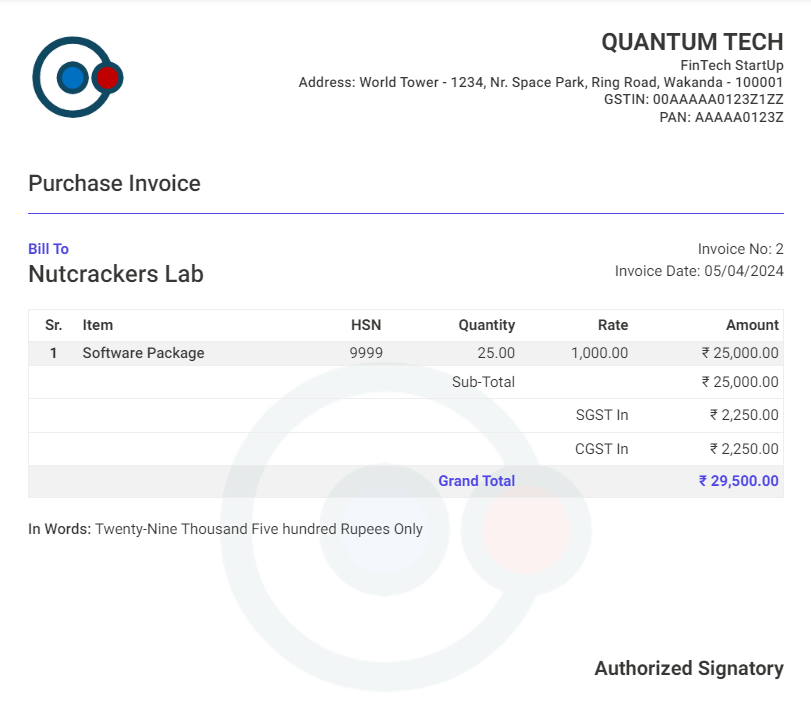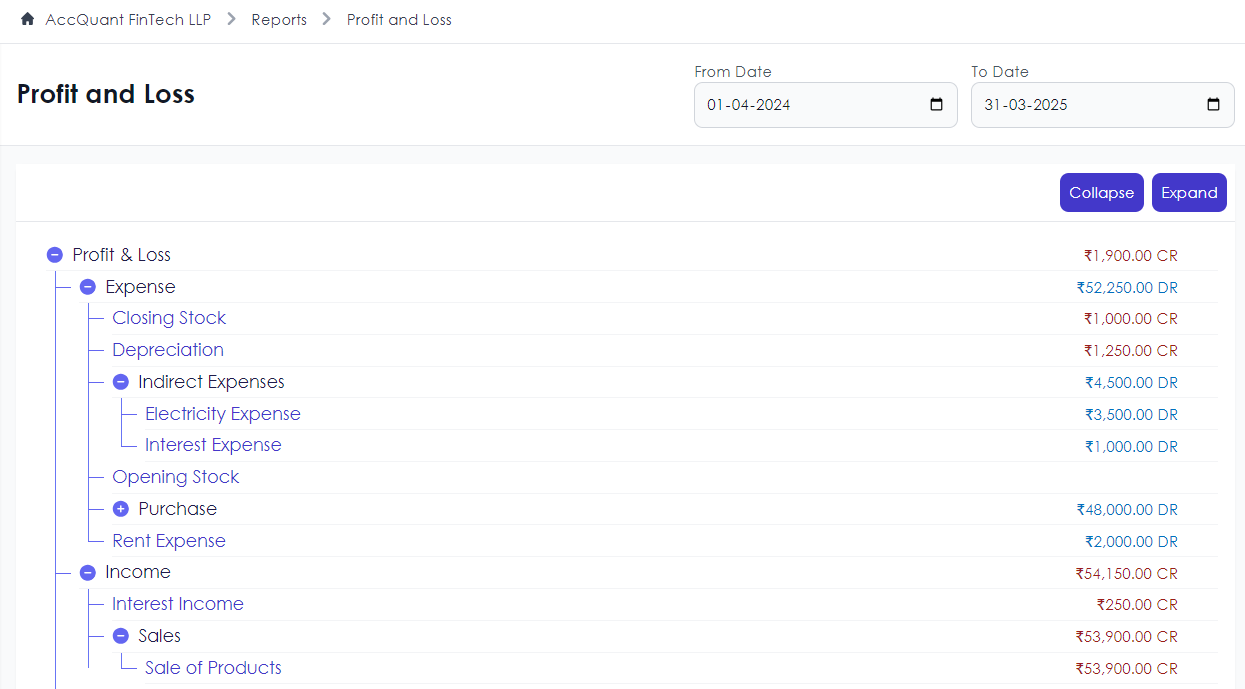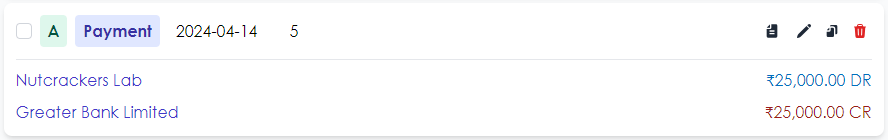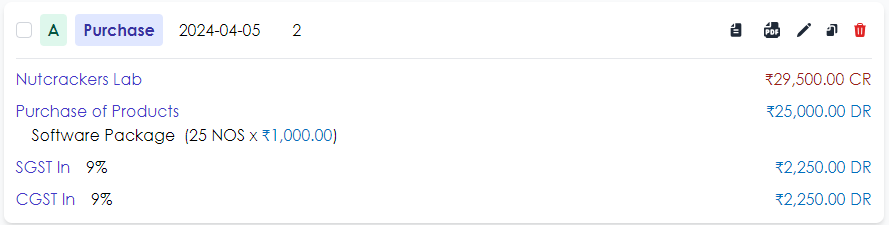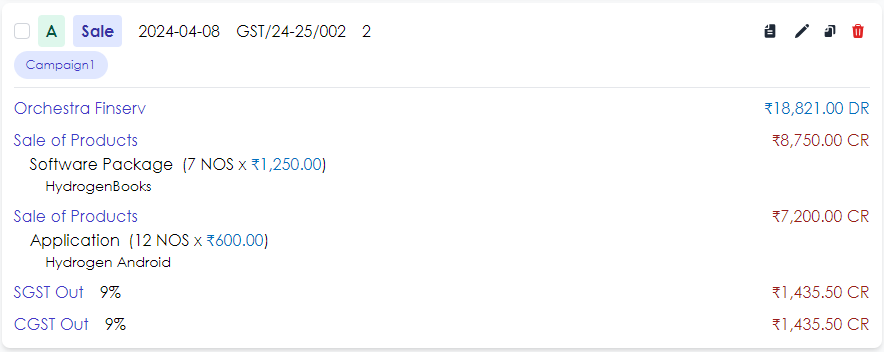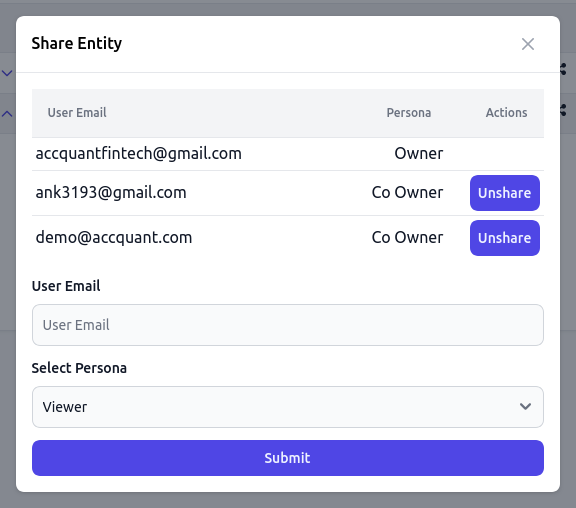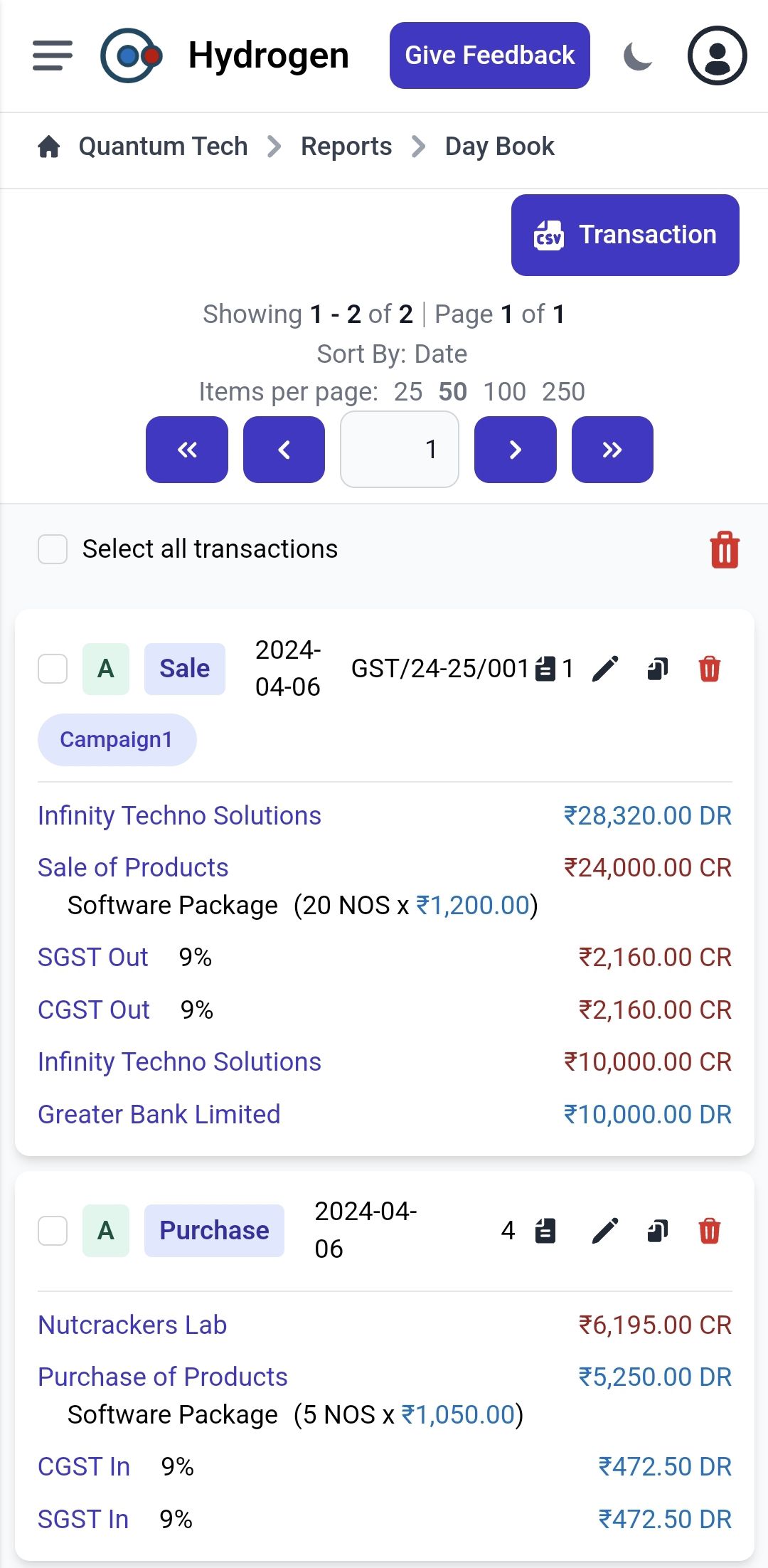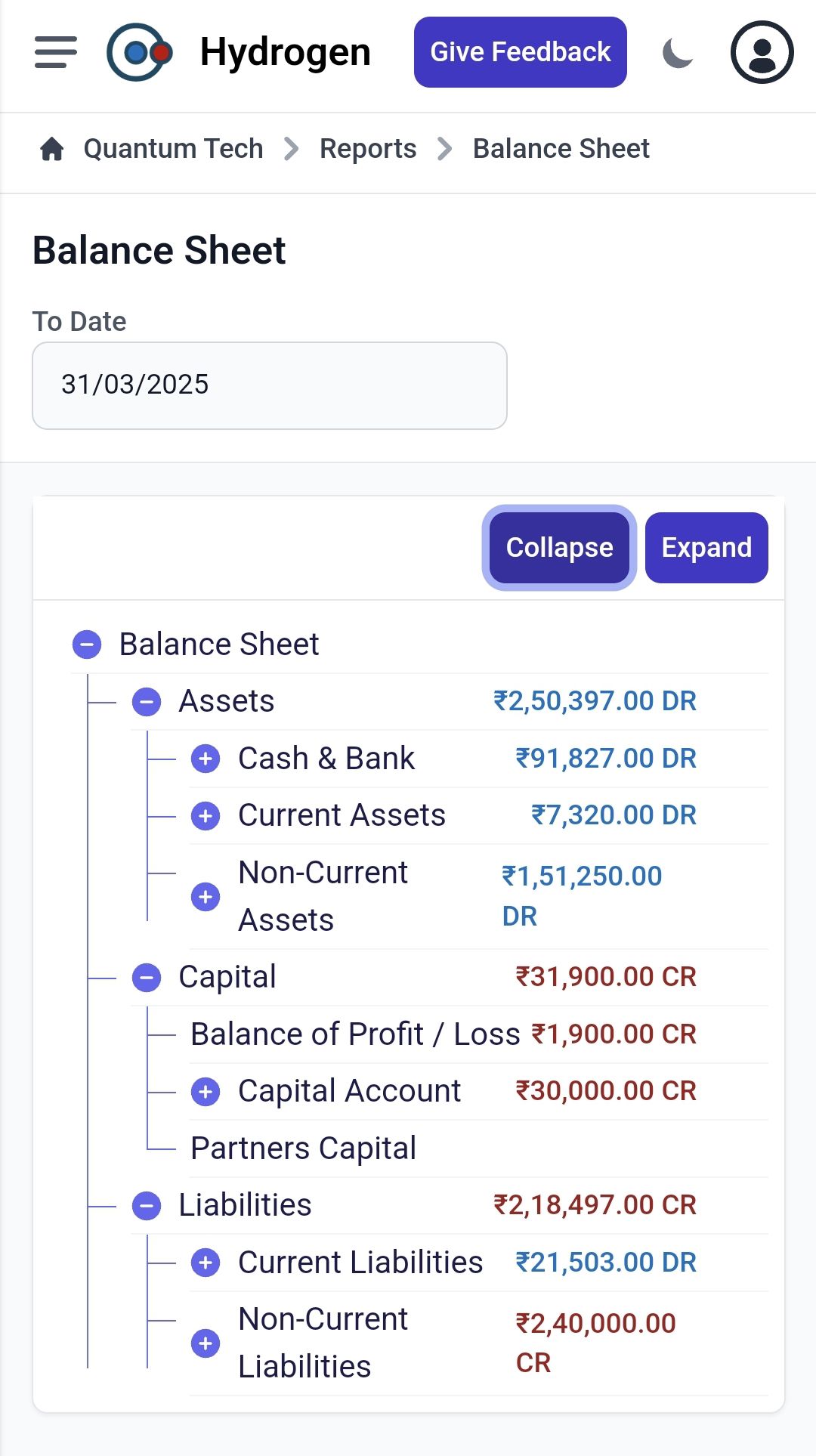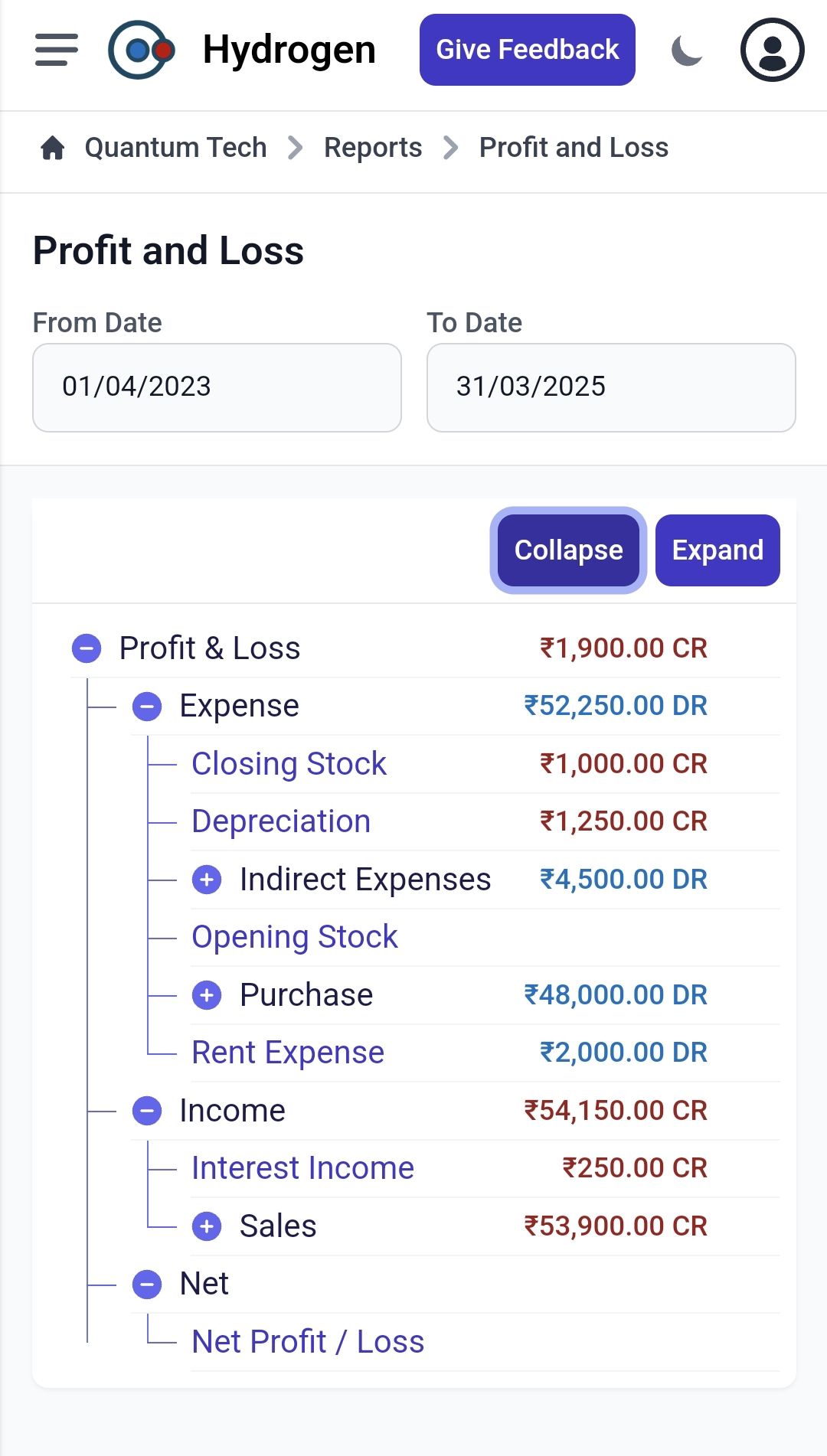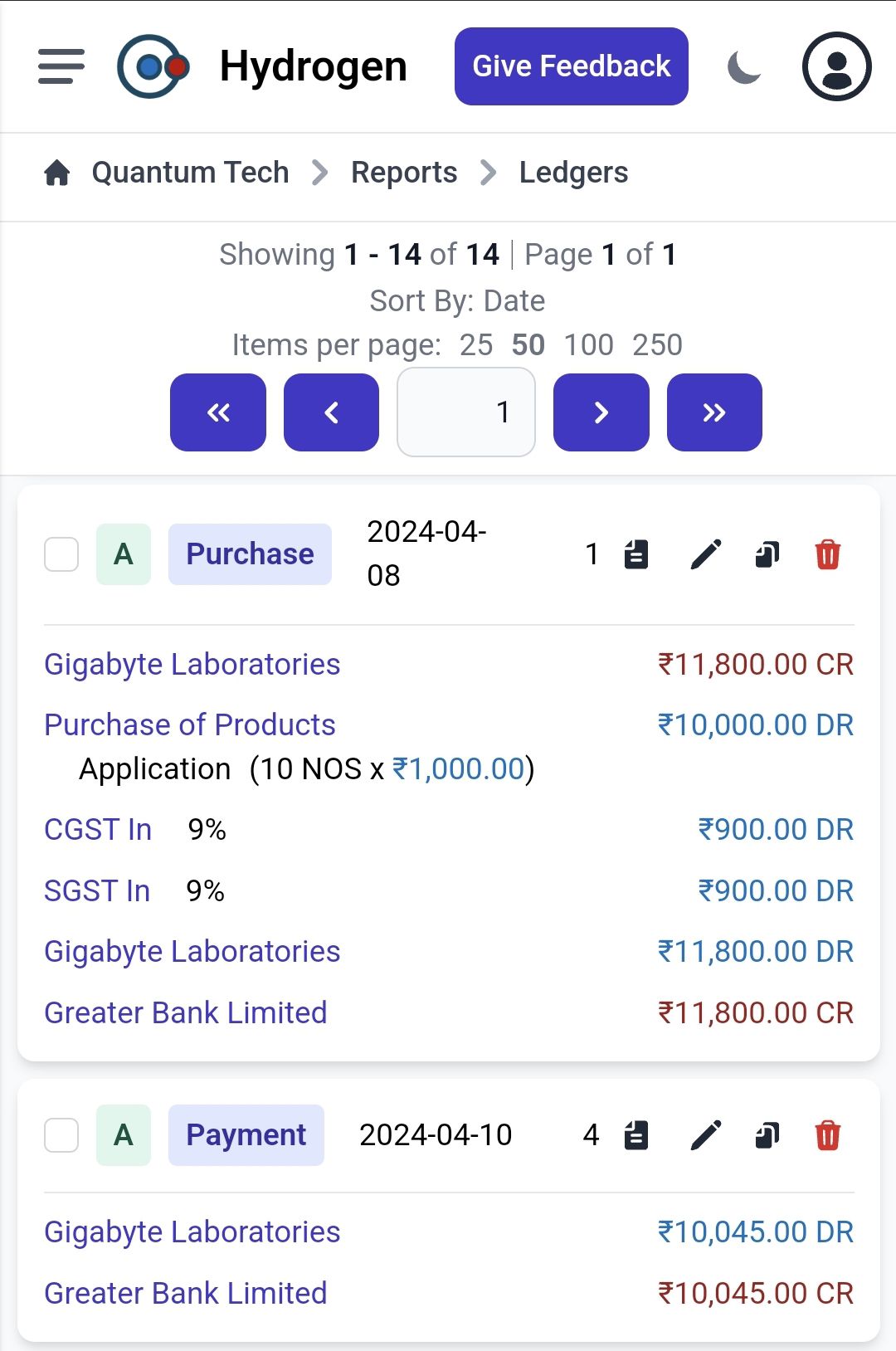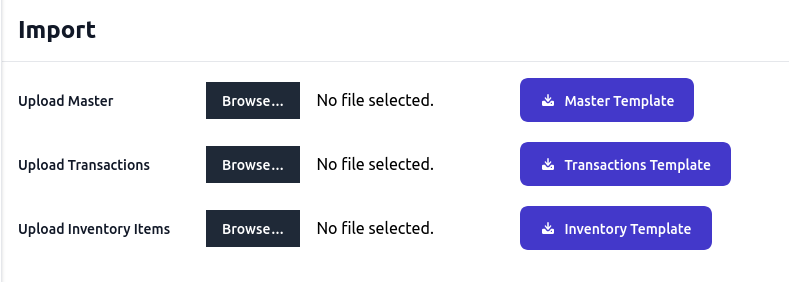The application to drive business success
Created by a Chartered Accountant, our accounting app is designed to meet the unique needs of small and medium businesses. Say goodbye to the hassle of desktop-bound software and embrace the flexibility of our cloud-based solution
Register Now for Free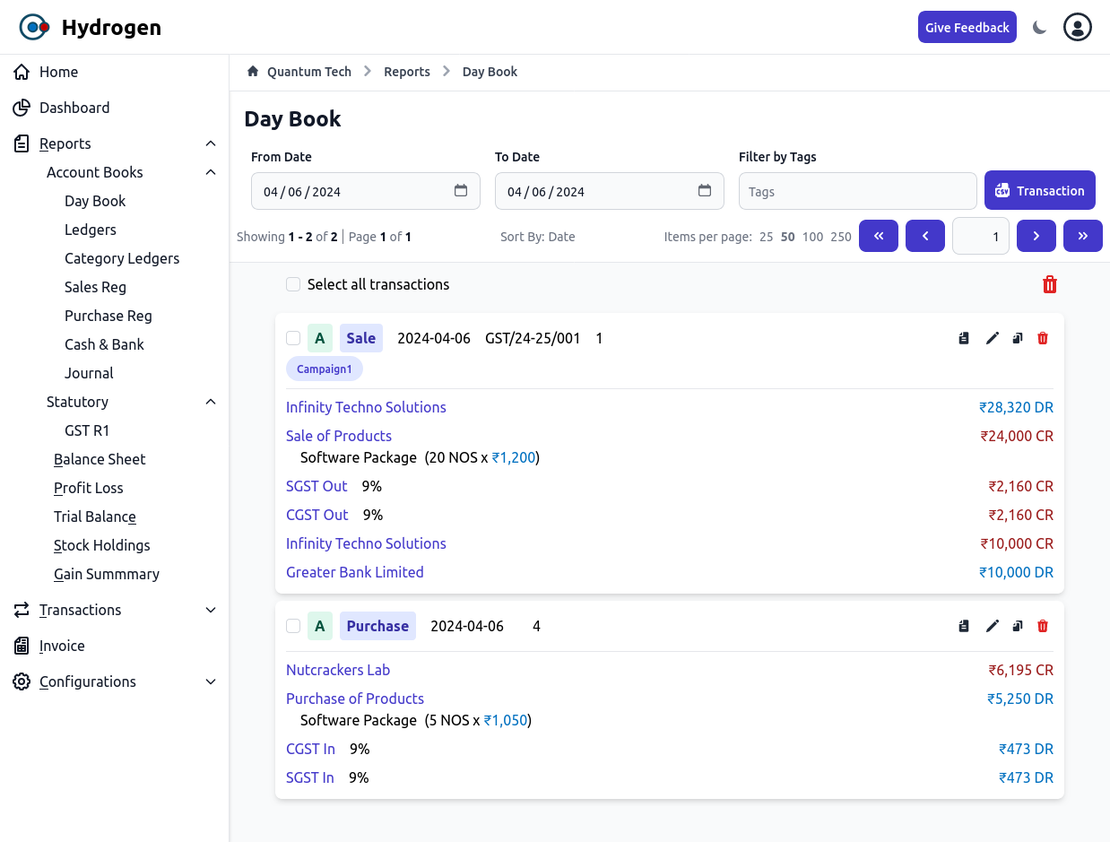
Designed for business teams like yours
Our unique selling point lies in our focus on collaboration at affordable prices, providing small-scale businesses in the service sector with the tools they need to thrive.
Cloud-Based Reliability
No backups needed. Enjoy peace of mind with secure, always-available data.
Uncompromised Security
Your information stays exclusive to you with our top-notch security measures.
Multi-Platform Accessibility
Access your accounts from any device – desktop, laptop, Android, or iOS.
Seamless Collaboration
Share access with your team and accountants effortlessly.
Document Storage
Attach and store supporting documents with every transaction.
Interactive Dashboards
Get real-time financial snapshots and business insights.
Comprehensive Reporting
Generate detailed reports for various authorities with ease.
Audit Trail
Track every change and entry with a complete audit trail.
Tagging
Granular tagging for better transaction tracking and data access.
Effortless Invoicing
Create and send invoices with just a few clicks.
Why choose us?
Unlike other accounting software confined to desktops, our app offers superior collaboration and ease of use. No more struggling with data sharing and document traceability – our app is designed for seamless collaboration with accountants and chartered accountants, making your accounting tasks quicker and more efficient.
Testimonials
Hear out what our users have to say about us.
Efficient Collaborating
We are a 4 people team who need access to accounts simultaneously. HYDROGEN helps us collaborate with great ease
Harsh Bhojani
CEO, Orenda Finserv
Time Saver
It used to take my Accounts team a day to load banking transactions on to traditional software. We now can manage the same with 10x the speed considering the versatility of Import Ledger feature. True time saver.
Priyanka Marvania
CS, GBK
Insightful Business Decisions
I had no insight of my business since all my accounting was done offline on a specific device. With HYDROGEN, I now have the privilege to access the information any time it is essential.
Kunal Kanani
CEO, Nub Labs Pvt. Ltd.
Designed for business teams like yours
Here at AccQuant we focus on markets where technology, innovation will unlock long-term value and drive business growth.
Free
Best option for personal use & for your next project.
- Sales / Purchase / Income / Expense / Receipt / Payment
- GST (Json Download)
- Businesses: 2
- Team size: 3 users
Pro (Currently Free!)
Relevant for multiple users, extended & premium support.
- Everything in Free plan +
- Stock Journal / Journal
- Bank and Cash Reports
- Receivables and Payables Reports
- Inventory Reports
- Gain Summary Reports
- GST (Json Download)
- Businesses: 25
- Team size: 250 users
Enterprise
For CA's, Accountants, and businesses with multiple entities.
- Everything in Standard +
- Businesses: Custom
- Team size: Custom
- Please contact us for pricing
*You can subscribe once you have logged in to the app or contact us to help you onboard.
Frequently asked questions
How can I migrate from my old tool?
You can contact us and we'll do it for you or you can migrate from your old tool by exporting your data in a compatible csv format and then importing it into our app. Detailed instructions are available in the help section.
Can I generate an invoice on the App?
Yes, you can generate invoices easily using the App. Navigate to the 'Invoice' section and click on 'Create Invoice'.
Can I generate Sales Order?
Yes, the App allows you to generate Sales Orders. Go to the 'Sales' section and select 'Create Sales Order'.
Can I generate Purchase Order?
Yes, you can generate Purchase Orders through the App. Visit the 'Purchases' section and click on 'Create Purchase Order'.
Can I Generate Proforma Invoice / Quotation?
Yes, generating Proforma Invoices and Quotations is possible. Find these options in the 'Sales' section.
Can I maintain Books of Accounts on the App?
Absolutely, the App supports comprehensive bookkeeping to help you maintain your Books of Accounts.
Can I maintain Inventory on the App?
Yes, the App provides robust inventory management features. Access them under the 'Inventory' section.
Is my Data Secure?
Your data security is our top priority. We use advanced encryption and secure servers to ensure your data is safe.
What happens in the case of Loss of Data?
In the event of data loss, our backup and recovery systems will help restore your data. Please contact support immediately.
How much do I need to Pay to get Full Features?
The pricing for full features varies. Please refer to our pricing page for detailed information on the subscription plans.
Where can I learn how to use the App?
You can learn to use the App through our comprehensive user guides and video tutorials available in the help section.
Can I generate GSTR1 on the App?
Yes, you can generate GSTR1 directly from the App. Navigate to the 'GST' section and follow the steps.
How does Sharing of Entity Work?
You can share entities with team members by adding them under the 'Team' settings and configuring permissions.
How do I Configure the App?
Configure the App by accessing the 'Settings' menu, where you can customize various aspects to suit your needs.
How do I pass the Various Entries?
You can pass various entries in the App by navigating to the respective sections like 'Sales', 'Purchases', and 'Expenses'.
How to view Reports like Balance Sheet and Profit & Loss?
View reports like Balance Sheet and Profit & Loss under the 'Reports' section. Generate and customize reports as needed.
Does it help Auto Calculate GST on Sales / Purchase?
Yes, the App auto calculates GST on your sales and purchases, ensuring compliance and accuracy.
How do I Migrate from Other Software / App?
Migrate from other software by exporting your data and importing it into our App using the provided import tools.
How do I Import Transactions?
Import transactions by going to the 'Transactions' section and using the 'Import' feature to upload your transaction files.
Is this App Adequate to meet all my Accounting and Inventory Bookkeeping Needs?
Yes, the App is designed to meet all your accounting and inventory bookkeeping needs with comprehensive features.
How do I best Use Tags on?
Use tags to categorize and organize your entries for better reporting and tracking. Access the 'Tags' section for more details.
Can I use the same App in multiple browser Instances?
Yes, you can use the App in multiple browser instances simultaneously, allowing for greater flexibility and multitasking.